This website uses cookies so that we can provide you with the best user experience possible. Cookie information is stored in your browser and performs functions such as recognising you when you return to our website and helping our team to understand which sections of the website you find most interesting and useful.
Blog
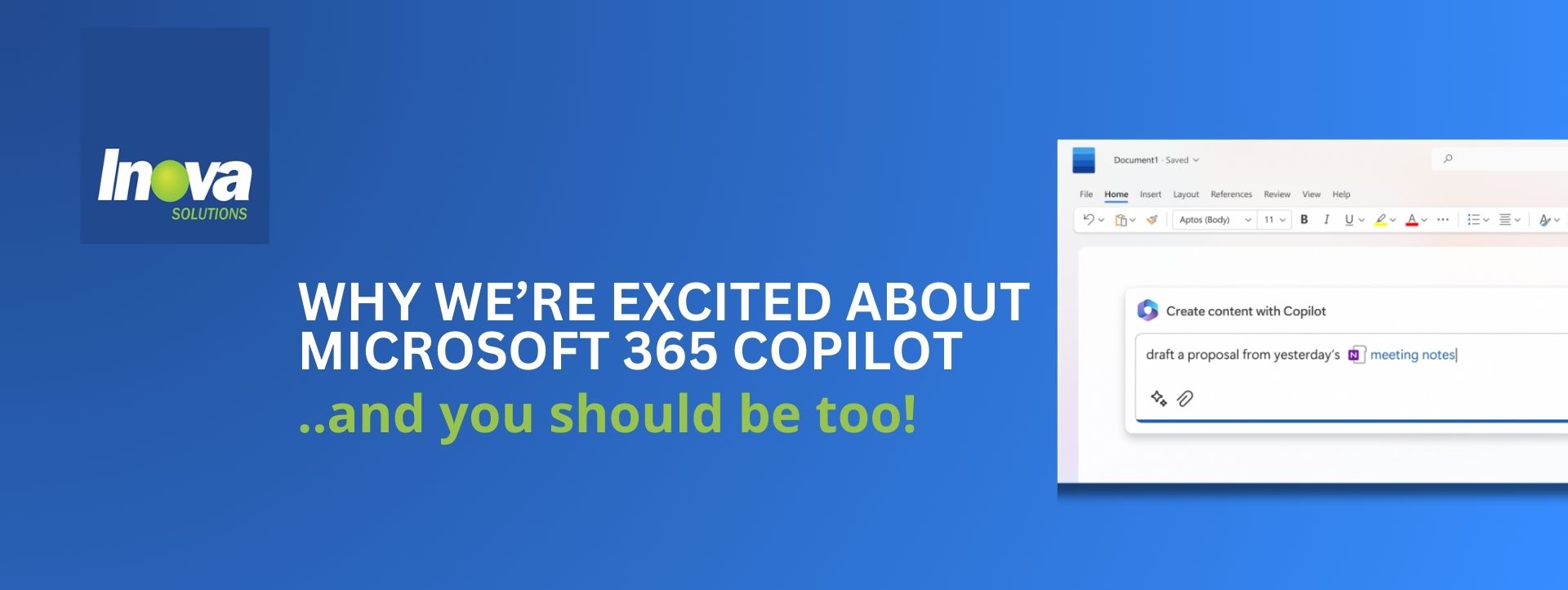
August 17, 2023
Why we’re excited about Microsoft 365 Copilot, and you should be too!
Sometimes, work gets to be too much, and you might need a helping hand – or Copilot. Microsoft 365 Copilot is integrated into your favorite Office apps, to help you focus on the most important work, and less on repetitive tasks.
Have you ever looked at a blank page – whether it was an e-mail, letter, or a presentation – and not known where to start? Have you ever gone through a day, or even a week feeling like you haven’t had the chance to do your most important work, because you were too preoccupied with meetings or repetitive tasks?
This is where Copilot comes in handy because it will work together with you so you:
- Never have to start from scratch
- Can optimize your time
- Be better at the job you’re great at
CSP Product Manager Dupal Persaud shares his excitement about this new product:
It’s time to embark on a journey towards new heights of success and accomplishment. Microsoft 365 Copilot is a new AI-powered feature that helps you work smarter. This remarkable tool is set to revolutionize our approach, propelling us to unprecedented levels of productivity and innovation, securely designed to elevate your work efficiency.
Just as we mentioned earlier, one major highlight of Microsoft 365 Copilot is that it is integrated into our favorite Microsoft 365 apps, formerly known as the Office suite. Look and see for yourself how smoothly Copilot works together with Word, PowerPoint, Outlook and more!
You can embrace your writing brilliance thanks to Copilot in Word:
- Draft a letter from a rough outline
- Draft a proposal with data from a document or a spreadsheet
- Edit existing text to make it clearer, or more concise, or formal
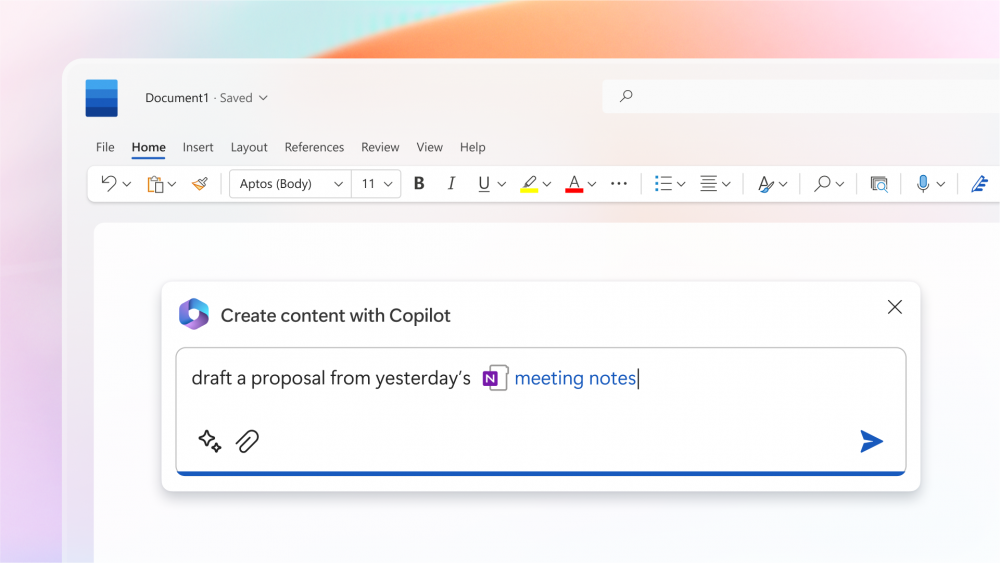
Copilot in PowerPoint can help you unlock the master presenter in you:
- Transform existing text, such as a Word document, into a presentation
- Add animations to your presentation
- Shorten presentations into concise summaries
- Adjust slide layouts
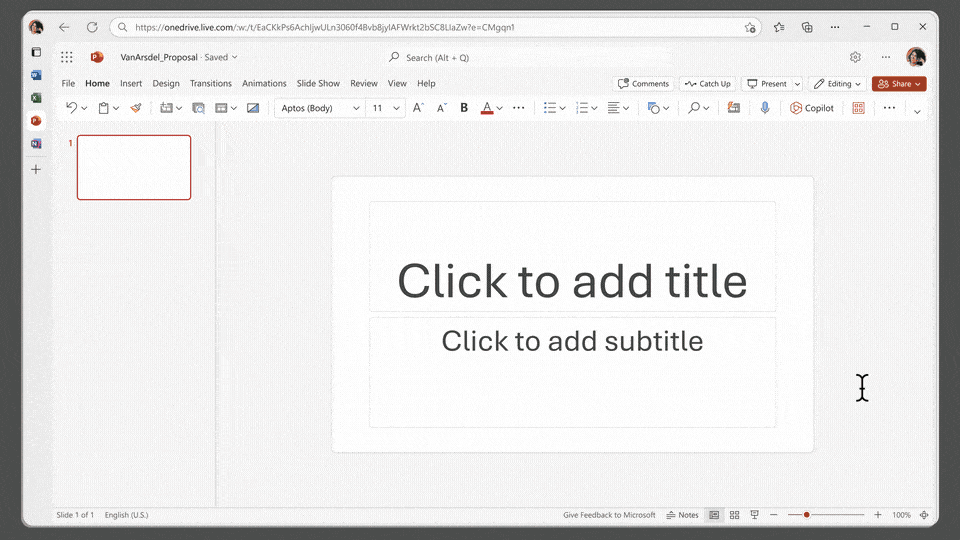
Uncover insightful analytics with Copilot in Excel:
- Analyze and explore data
- Identify key trends in data
- Create insightful visuals and projections
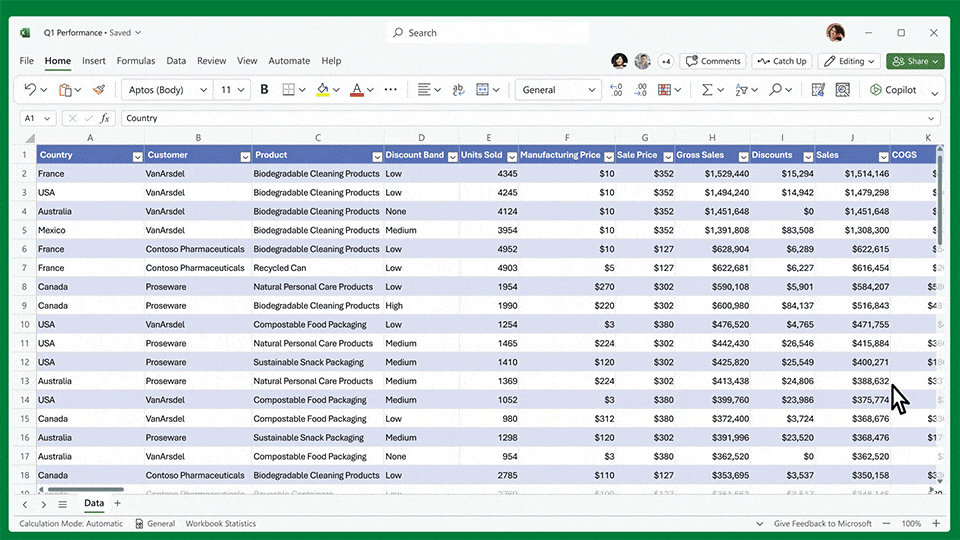
Easily navigate your overflowing e-mail inbox with Copilot in Outlook:
- Summarize long e-mail threads to understand the most important parts
- Draft e-mail messages and responses to communicate better, faster, and easier
- Adjust the tone and length of your e-mails
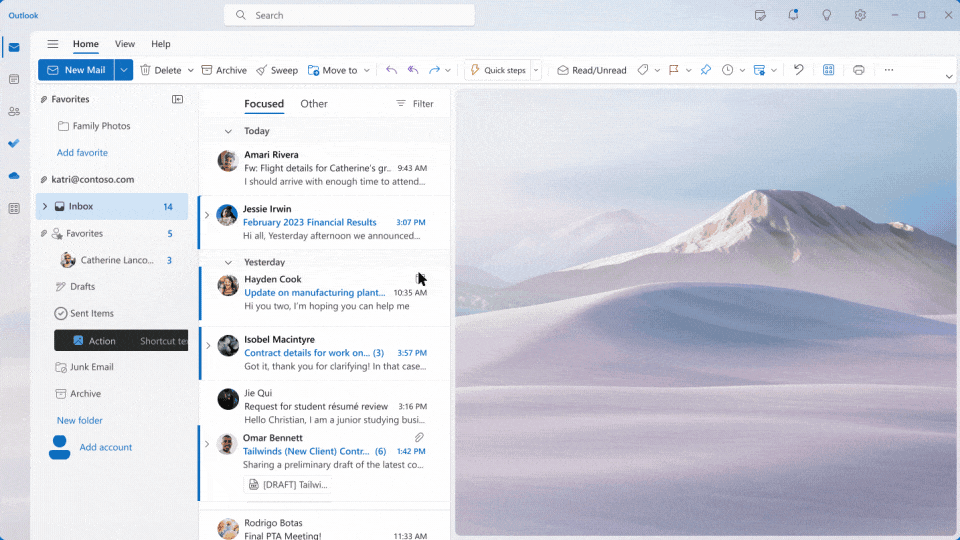
You can become the collaboration champion you’re meant to be with Copilot in Teams:
- Create a new meeting agenda based on chat history
- Create a meeting recap with key discussion points
- Schedule follow-ups with the right persons
- Create an action list based on decisions made
So, there you have it – a quick rundown of our excitement about Microsoft 365 Copilot.
Now let’s dive into the important stuff: what about data and privacy?
You get to enjoy all the AI capabilities of Copilot, without compromising your data. Microsoft 365 Copilot fits right in with Microsoft’s approach to enterprise-grade security, privacy, identity, compliance, and responsible AI. Your existing Microsoft 365 security, privacy, identity, and compliance protocols seamlessly roll over into Copilot. So, your data stays yours, as it’s isolated and protected within your Microsoft 365 tenant. Copilot also respects permission policies (group and individual) at the tenant level.
According to Microsoft, Copilot will be available for commercial customers for USD 30 per user per month for Microsoft 365 E3, E5, Business Standard, and Business Premium customers when broadly available. As for exactly when – Microsoft has not released any details yet.
Stay connected with us for the latest updates about Copilot: follow us on Facebook, LinkedIn or Instagram.

